Ordnance Survey Maps Compass Menu

When the compass is opened, a Menu Button appears at the top left of the map that lets you:
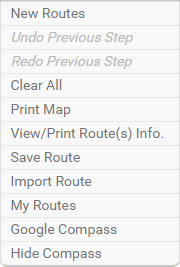 To open the menu, put your mouse over the 'Compass Menu' button:
To open the menu, put your mouse over the 'Compass Menu' button:
Move your mouse out to close the menu.
The Menu button disappears when the 'Hide Compass' button is selected. Click the 'Show Compass' button to restore.
- Undo/redo steps
- Clear everything and create new routes
- Preview and print the map(s)
- Preview and print the route information
- Load/Save/Import a Route
- Have a unique URL/ID emailed to you so that you can access/import it later
- Maintain a free online 'My Routes' account.
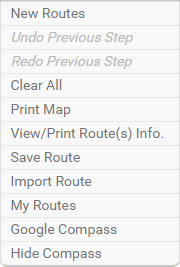 To open the menu, put your mouse over the 'Compass Menu' button:
To open the menu, put your mouse over the 'Compass Menu' button:
Move your mouse out to close the menu.
The Menu button disappears when the 'Hide Compass' button is selected. Click the 'Show Compass' button to restore.